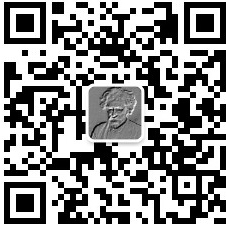javascript当中prompt的用法
马克- to-win:马克 java社区:防盗版实名手机尾号: 73203。
例 1.5(promptIEFF.html)
<!DOCTYPE html PUBLIC "-//W3C//DTD XHTML 1.0 Transitional//EN" "http://www.w3.org/TR/xhtml1/DTD/xhtml1-transitional.dtd">
<html xmlns="http://www.w3.org/1999/xhtml" >
<head>
<meta http-equiv="content-type" content="text/html; charset=utf-8"/>
<style type="text/css">
#divTest{
background-color:#9F3;
/*没有底下的margin为负,fireFox中老有个白边*/
margin-top:-8px;
margin-left:-8px;
width:500px;
height:500px;
}
</style>
</head>
<body>
<div id="divTest">
body div
</div>
</body>
<script language="javascript" type="text/javascript">
/* 返回值:Property/method value type: String primitive
JavaScript syntax: - myResult = myWindow.prompt(aString, aDefaultValue)
- myResult = prompt(aString, aDefaultValue)
Argument list: aDefaultValue An initial content for the text box
aString Some text to explain what to enter
马克-to-win:for Prompt: If the Cancel button is clicked, the method will return null instead.
also the retun type is string.
*/
var bg=prompt("您喜欢那一种背景色:\n浅蓝 ->2,浅红 -> 1","1");
alert(typeof(bg));
alert("bg is"+bg);
//document.body.style.backgroundColor=color;
/*bg是string, 但是==只看值是否相等*/
if (bg == 1) {
document.getElementById("divTest").style.backgroundColor="red"; }
else if (bg == 2) {
document.getElementById("divTest").style.backgroundColor="blue"; }
else if (bg == null) {
document.getElementById("divTest").style.backgroundColor="yellow"; }
</script>
</html>

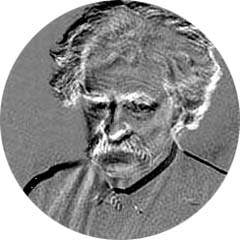

 个人中心
个人中心 退出
退出




 分类导航
分类导航