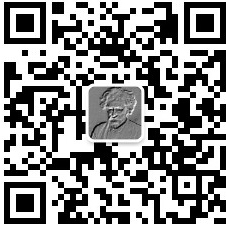javascript当中history的用法
马克- to-win:马克 java社区:防盗版实名手机尾号: 73203。
例 1.6(firstIEFF.html)
<!DOCTYPE HTML PUBLIC "-//W3C//DTD HTML 4.0 Transitional//EN">
<HTML>
<HEAD>
</HEAD>
<BODY>
<A HREF="second.html">进入second.html</A>
</BODY>
</HTML>
second.html
<!DOCTYPE HTML PUBLIC "-//W3C//DTD HTML 4.0 Transitional//EN">
<HTML>
<head>
<meta http-equiv="content-type" content="text/html; charset=utf-8"/>
<TITLE> New Document </TITLE>
<SCRIPT LANGUAGE="JavaScript">
<!--
/*Window.history (Property)
This property returns a history object for this window.
Property/method value type: History object
JavaScript syntax: - history
- myWindow.history
.*/
window.onload=function(){
var num = Math.round(Math.random()*100);
document.getElementById("num").innerHTML=num;
}
//-->
</SCRIPT>
</HEAD>
<BODY>
qixy: the function of history.go(x) is the same as the button of IE itself, so think about the function of the button of IE itself
<INPUT TYPE="button" value="后退" onclick="history.go(-1)">
<INPUT TYPE="button" value="前进" onclick="history.go(1)">
<INPUT TYPE="button" value="刷新" onclick="history.go(0)">
<p>刷新演示:<div id="num"></div></p>
<A HREF="third.html">进入next</A>
<!-- 若使"前进"按钮有效果,一定是已经去过下一个url;"后退"按钮也同理 -->
</BODY>
</HTML>
third.html
<!DOCTYPE HTML PUBLIC "-//W3C//DTD HTML 4.0 Transitional//EN">
<HTML>
<HEAD>
<TITLE> New Document </TITLE>
</HEAD>
<BODY>
<P>
<INPUT TYPE="button" value="后退" onclick="history.back()"><!-- 与history.go(-1)等同 -->
</BODY>
</HTML>

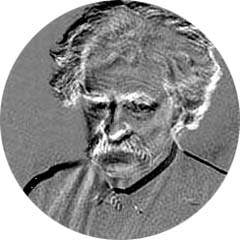

 个人中心
个人中心 退出
退出




 分类导航
分类导航