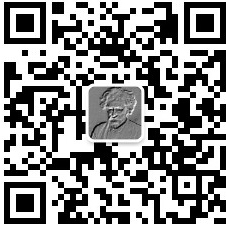SpringBoot中如何上传Upload
马克- to-win:马克 java社区:防盗版实名手机尾号: 73203。
马克-to-win@马克java社区:根据第3部分的helloworld例子,用那个项目做底子。pom.xml都不用改变。参考项目bootUpload1.
static/index.html:
<!DOCTYPE html>
<html>
<head>
<meta charset="UTF-8">
<title>Insert title here</title>
</head>
<body>
index1
<form method="POST" action="/upload" enctype="multipart/form-data">
<input type="file" name="file" /><br/><br/>
<input type="submit" value="Submit" />
</form>
</body>
</html>
package com.SpringbootMaven;
import org.springframework.stereotype.Controller;
import org.springframework.web.bind.annotation.RequestMapping;
import org.springframework.web.bind.annotation.RequestParam;
import org.springframework.web.multipart.MultipartFile;
import java.io.IOException;
import java.nio.file.Files;
import java.nio.file.Path;
import java.nio.file.Paths;
import javax.servlet.http.HttpServletResponse;
@Controller
public class UploadController {
private static String UPLOADED_FOLDER = "e://temp//";
@RequestMapping("/upload")
public void singleFileUpload(@RequestParam("file") MultipartFile file,HttpServletResponse res) throws IOException {
try {
byte[] bytes = file.getBytes();
Path path = Paths.get(UPLOADED_FOLDER + file.getOriginalFilename());
Files.write(path, bytes);
System.out.println("马克-to-win@马克java社区 successfully");
} catch (IOException e) {
e.printStackTrace();
}
res.sendRedirect("index.html");
}
}
package com.SpringbootMaven;
import org.springframework.boot.SpringApplication;
import org.springframework.boot.autoconfigure.SpringBootApplication;
import org.springframework.stereotype.Controller;
@Controller
@SpringBootApplication
public class App {
public static void main(String[] args) throws Exception {
SpringApplication.run(App.class, args);
}
}

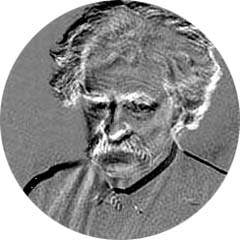

 个人中心
个人中心 退出
退出




 分类导航
分类导航