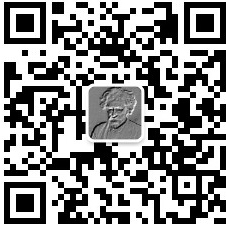hive中orc格式表的数据导入
Hive系列文章
- Hive表的基本操作
- Hive中的集合数据类型
- Hive动态分区详解
- hive中orc格式表的数据导入
- Java通过jdbc连接hive
- 通过HiveServer2访问Hive
- SpringBoot连接Hive实现自助取数
- hive关联hbase表
- Hive udf 使用方法
- Hive基于UDF进行文本分词
- Hive窗口函数row number的用法
- 数据仓库之拉链表
hive创建orc格式表不能像textfile格式一样直接load数据到表中,需要创建临时textfile表,然后通过insert into 或者insert overwrite到orc存储格式表中。
如果你直接load数据到orc格式表中,这个步骤可以成功,但是会发现select * from table limit 1;这个语句都会报错,也就是说直接load数据是不可行的。对于hive中orc格式表可以参见:大数据:Hive - ORC 文件存储格式
1)、创建表
需要创建临时表和数据表。
临时表
数据表
2)、 导入数据
需要先用load命令将数据导入textfile格式表,然后再通过insert into插入orc格式表。
(1) 导入数据到textfile
(2)查询数据插入orc格式表
insert into db.people partition(dt="2018-06-22",hour="00",msgtype="web", action="click")
select name,age
from db.tmp where dt = "2018-06-22" and hour = "00"
and msgtype = "web" and action = "click";作者:柯广的网络日志
微信公众号:Java大数据与数据仓库

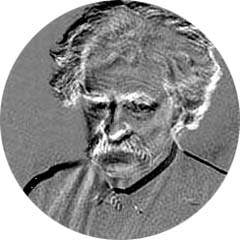

 个人中心
个人中心 退出
退出




 分类导航
分类导航