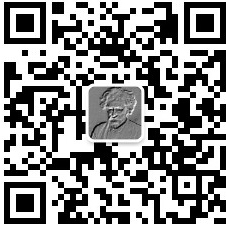javascript写淡入淡出效果的轮播图
<!DOCTYPE html>
<html lang="en">
<head>
<meta charset="UTF-8">
<meta name="viewport" content="width=device-width, initial-scale=1.0">
<meta http-equiv="X-UA-Compatible" content="ie=edge">
<title>Document</title>
<style>
*{
margin: 0;
padding: 0;
}
#box{
width:590px;
height: 470px;
position: relative;
border: 1px solid;
margin: 100px auto;
}
#imgList{
width: 590px;
height: 470px;
position: relative;
list-style: none;
}
#imgList li{
width: 590px;
height: 470px;
position: absolute;
top: 0;
left: 0;
display: none;
}
#num{
width: 590px;
height: 50px;
position: absolute;
bottom: 0;
left: 0;
background-color: #fdd;
line-height: 50px;
}
#num i{
display: inline-block;
width: 20px;
height: 20px;
margin: 0 10px;
background-color: #fff;
border-radius: 50%;
cursor: pointer;
}
#prve,#next{
width: 45px;
height: 100px;
background: pink;
position: absolute;
top: 0;
bottom: 0;
margin: auto;
color: #fff;
text-align: center;
line-height: 100px;
font-size: 30px;
cursor: pointer;
}
#next{
right: 0;
}
#box .on{
background-color:aquamarine;
}
</style>
</head>
<body>
<div id="box">
<ul id="imgList">
<li style="display: block;"><a href="#"><img src="img/1.jpg"></a></li>
<li><a href="#"><img src="img/2.jpg"></a></li>
<li><a href="#"><img src="img/3.jpg"></a></li>
<li><a href="#"><img src="img/4.jpg"></a></li>
</ul>
<div id="num">
<i class="on"></i>
<i></i>
<i></i>
<i></i>
</div>
<div id="prve"><</div>
<div id="next">></div>
</div>
<script src="js/tools.js"></script>
<script>
var imgs = $("li"),//所有的照片
len = imgs.length,//照片的数量
currentIndex = 0,//默认显示第一张
nextIndex = 1,//下一张显示的照片
nums = $("i");//所有的小圆点
// 自动轮播
var timer = setInterval(move,2000);
// 鼠标移入自动轮播暂停
$("#box").onmouseenter = function(){
clearInterval(timer);
}
// 鼠标移出启动计时器进行自动轮播
$("#box").onmouseleave = function(){
timer = setInterval(move,2000);
}
// 定义图片运动的函数
function move(){
fadeOut(imgs[currentIndex],1000);
fadeIn(imgs[nextIndex],1000);
nums[currentIndex].className = "";
nums[nextIndex].className = "on";
currentIndex = nextIndex;
nextIndex++;
if(nextIndex === len)
nextIndex = 0;
}
// 单击上一个和下一个的事件
$("#prve").onclick = function(){
nextIndex = currentIndex-1;
if(nextIndex<0)
nextIndex = len-1;
move();
}
$("#next").onclick = move;
// 鼠标放在小圆点上,图片切换到对应的图片上
// 第一种 事件委派
/* $("#num").onmouseover = function(e){
var src = e.target;
if(src.nodeName === "I"){
var _index = Array.from(nums).indexOf(src);
// console.log(_index);
if(_index === currentIndex)
return;
nextIndex = _index;
move();
}
} */
// 第二种,遍历,i用let定义,为一个块级作用域,for循环会被分为单个的块级作用域,有自己独立的i的值
/* for(let i = 0 ;i<len;i++){
nums[i].onmouseover = function(){
var _index = i;
if(_index === currentIndex)
return;
nextIndex = _index;
move();
}
} */
// 第三种,也是遍历,在事件外循环类为nums对象加一个属性,用来存i的值
/* for(var i = 0 ;i<len;i++){
nums[i].index = i;
nums[i].onmouseover = function(){
var _index = this.index;
if(_index === currentIndex)
return;
nextIndex = _index;
move();
}
} */
// 第四种,遍历,现将nums对象转换为一个数组,再用数组的indexOf方法获取当前dom元素在nums中的下标
for(var i = 0 ;i<len;i++){
nums[i].onmouseover = function(){
var _index = Array.from(nums).indexOf(this);
if(_index === currentIndex)
return;
nextIndex = _index;
move();
}
}
</script>
</body>
</html>
欢迎关注微信公众号:猴哥说前端

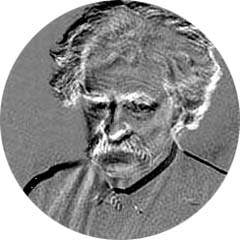

 个人中心
个人中心 退出
退出




 分类导航
分类导航